
These are the best programs to eliminate malware and free virus in Windows 10. These are programs with a good reputation when it comes to remove malware and viruses. In addition, a tip that will save us many hours formatting a PC due to misuse.
Although users worry about the security of our devices. We seldom pay attention to know the tools that allow maintaining this security. And if there are programs that we could install to protect our PC.
Only when we notice, for performance or because it is evident, that our device goes bad. We start looking for the best antivirus or antimalware possible to make a pass. End the threat and return to the routine without taking too much care of the computer.
However, the security of our PCs should not be taken as a joke, since it is not only about losing performance, we can also lose files, allow them to access our PC remotely to perform illegal actions or lose banking data, for example.
And no, you do not have to go to expensive suites to protect our equipment. Almost all companies have a free version of their antivirus that allows us to perform basic actions or sporadic cleanings without spending a penny.
Below, we present some of the best antimalware and free antivirus that we can install on our PC to protect the computer from the threats that populate the network of networks.
best programs to remove malware and viruses
Free eScan Anti-Virus Toolkit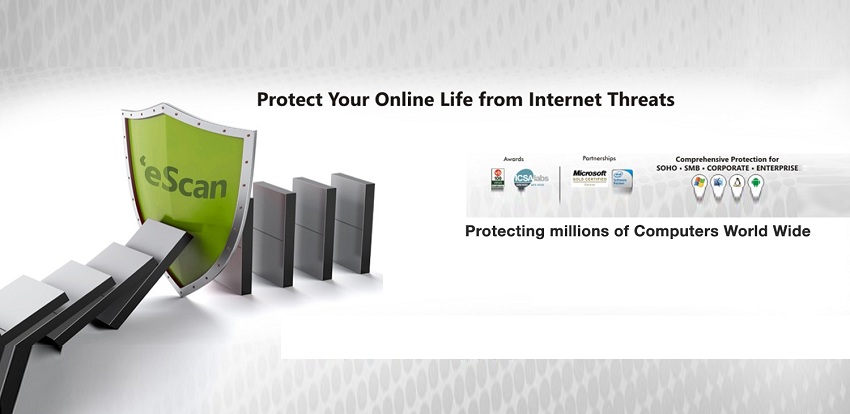
We start with our list of the best graces antivirus with the variant of eScan that allows us to protect our equipment without economic cost. Free eScan Anti-Virus is a good solution if we want to protect our computer.
It is one of the best-rated antiviruses because the number of false positives is very low and, in addition, this free side scans and cleans our PC to find malware and variants, such as spyware. It helps to remove malware and viruses from pc.
We can download Free eScan Anti-Virus Toolkit through this link and, in addition, you should know that you do not have to install anything, simply run the application whenever you want and … done. Of course, does not offer protection in real time.
AVG AntiVirus Free
AVG Antivirus Free 2018 is another one of the best Windows antivirus. It is very popular thanks to a simple interface with very clear menus and a powerful threat detection engine in real time.
All processes are automatic so that the user does not have to worry about anything and, in addition, monitors what we do on the Internet, as well as downloads for links that may be suspicious and downloads that infect our computer.
Bitdefender
It is one of the proven antivirus and its free version has the secret weapon of this software. Bitdefender Antivirus Free Edition 2018 is one of the best free antimalware thanks to AutoPilot mode.
No, we are not referring to the autopilot of Tesla cars, but to a system that allows the antivirus to continuously monitor applications for malicious software. It is a way that automates all antivirus protection tasks, although in this free version it cannot be deactivated. It helps to remove malware and viruses from pc.
This is one of the best free antivirus for Windows 10 since the search engine is exactly the same as that of the paid version. It has antiphishing to protect us while browsing sensitive websites (banks, for example). And although it does not have a password manager like the paid version. It is one of the best free antimalware that you can install on your computer.
Malwarebytes Anti-Malware
Malwarebytes Anti-Malware is one of the best free antivirus for Windows 10, although it is one of those used in ” special occasions ”. And it is that, when it seems that there is no solution, installing this software is achieved, many times, eliminate malware from our computer. It helps to remove malware and viruses from pc.
One of the strengths of Malwarebytes is that it is very easy to use after installation. The menu is very intuitive and allows us to perform a PC scan in search of any threat. If we need it for Mac or Android, we also have a free version of these operating systems. It helps to remove malware and viruses from pc. Continue reading-9 SEO tools to position a website that is also free
ESET
ESET is a great antivirus, but its free version is very different from other solutions in this list of the best Windows 10 antivirus. And is that it is not an antimalware like the others we are exposing (we repeat, in its free version), but a scanner to see if we have something quick and, once proven yes, install another program.
So, why use ESET? Simple: it is one of the best scanners when it comes to identifying viruses since it is one of the least false positives in the process. If you want to try the ESET online scan,
Tencent
No, not that we have to put Tencent in all the news of technology or video games, is that the Chinese company controls much of the video game market and also has a foot in other technology industries. And its antivirus is one of the best that we can download for free.
At the level of total protection and false positives, the free antivirus of Tencent was the best rated in 2018. In addition to protecting against malware, it is also able to monitor links and searches, which makes it one of the free antimalware, along with that low rate of false positives, most valued in the market.
Spybot Search & Destroy
Like Malwarebytes, Spybot Search & Destroy is another program for special occasions. That its interface is not the most modern is a fact. But it is a great spyware detector that will make us safer when surfing the Internet. It helps to remove malware and viruses from pc.
It is very effective at detecting malware and adware and, in addition, the free suite offers complete antimalware protection. Of course, if you want an antivirus that monitors us all the time, you have to pay.
Windows Defender, a great antivirus that we all have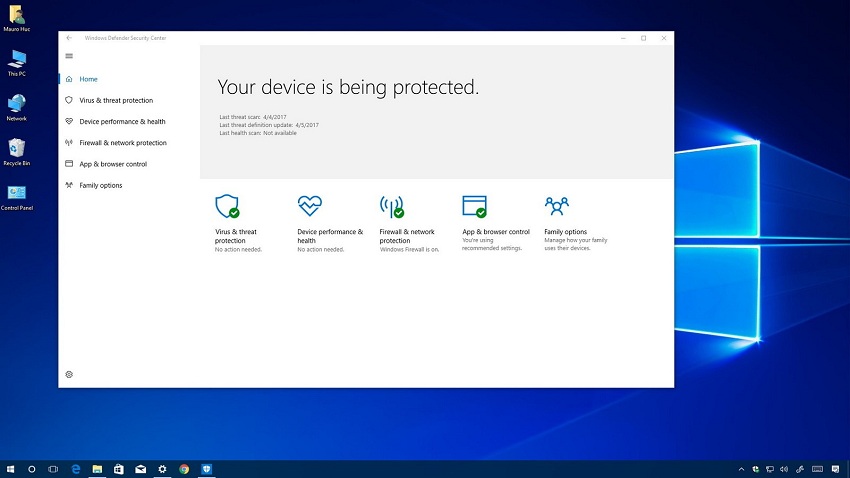
Since I stopped using antivirus and switched to Windows Defender, the user experience has certainly improved. There is Microsoft software, such as the operating systems themselves. Which still do not have a very good reputation due to past mistakes (we all remember Windows Vista, for example).
However, Windows 10, despite some problems in its updates, such as the so-called errors of the Aprils Update a few months ago, is a solid operating system that works very well. Also at the security level.
Windows Defender is an application that is included in Windows, is native and works perfectly in the background with a real-time analysis that, although it consumes resources (more than the account) when we are installing or decompressing something, works great.
One of the problems of antivirus and free antimalware programs is that they are part of suites with other programs. And either they are full of advertising, or they do not stop harassing us with windows that tell us how good what they are and the benefits that the paid versions and/or other programs of the same company have.
Microsoft does not need to sell us Windows Defender and. Therefore, is so well integrated into the operating system, in addition to not being intrusive with the user.
The best free antivirus: common sense
Of course, although any of the free antivirus in this list are perfectly valid to protect our computer at specific times. Such as Malwarebytes, or constantly, like Windows Defender, the best antivirus is common sense.
The different Internet browsers already give us clues about when a particular site is not safe. But there are things that we should distrust. That is if we download a .txt file and weigh several megabytes. There is something that is not only what we want.
If there is a termination that does not sound to us, you should also be careful. And the famous phishing should also alert us. If we receive an email with a termination that does not seem normal. It is worth checking online what it is.
In addition, something very useful to know if something goes wrong on our PC is to look at the Windows task manager.
If we see processes that consume a lot of memory, disk or processor. And do not sound familiar to us, it is possible that we should pass one of the free antivirus that we have left above. Nor should we get into pages that we suspect are not safe and, ultimately, have a little care with what we do on the Internet to avoid having to pass an antivirus and, in the worst case, format the computer.
You may like this- “http://magazinemi.com/what-are-the-benefits-of-the-internet-for-individuals-and-companies/”



