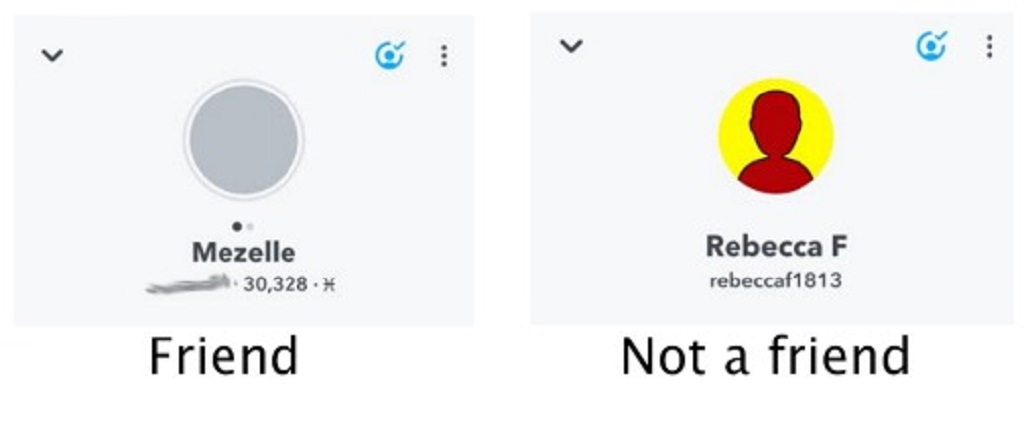Snapchat has become one of the most popular social media platforms, known for its ephemeral content, quick snaps, and interactive features. It’s a place where users can connect with friends, share moments, and engage in fun activities. However, as with all social networks, questions often arise about privacy, notifications, and the way interactions are handled. One common question is: “If I accept a friend on Snapchat, will they know?” In this article, we will explore this question in-depth, providing you with all the information you need to understand how Snapchat’s friend requests work, how notifications are triggered, and how privacy is maintained.
Understanding Snapchat Friend Requests
Before diving into whether someone will know when you accept their friend request, it’s important to understand how Snapchat’s friend request system works.
When someone wants to connect with you on Snapchat, they can either find your username through the search bar, use a Snapcode (a unique QR code for each user), or discover you via your contacts if you’ve synced your phone’s contact list with the app. When they find you, they can send a friend request.
You will then receive a notification that someone has requested to be your friend. At this stage, you have two options:
- Accept the request, which adds the person as your friend on Snapchat.
- Ignore the request, in which case the person will not be added to your friends list, and they won’t be notified that their request was ignored.
So, the real question is, what happens when you decide to accept the friend request?
Read More Also: What type of wood is used as flooring?
Will the Other Person Know?
The simple answer to this question is yes — when you accept a friend on Snapchat, they will know. Here’s why:
- Notification of Acceptance: When you accept someone’s friend request, they receive a notification letting them know that their request has been accepted. This notification can be found in their “Friends” tab, which will show that the two of you are now officially connected.
- Updated Status: Once you accept a friend request, you will appear as a “friend” in the other person’s contact list, and your Snapchat profile will become accessible to them. They can send you snaps, view your stories (depending on your privacy settings), and interact with you in the app.
- Mutual Friend Status: Your Snapchat profile and their profile will both be marked as “friends” now, and you will be able to send snaps, view each other’s stories, and chat freely, depending on your privacy settings. This status is visible to both of you, ensuring transparency in your relationship on Snapchat.
What If I Don’t Want Someone to Know I Accepted Their Request?
If you are concerned about the other person being notified immediately upon your acceptance, there’s a workaround, though it’s not perfect. Here’s what you can do:
- Set Your Profile to Private: You can adjust your privacy settings to control who can send you snaps, view your story, or even see your best friends list. This way, even if you accept someone as a friend, they will not be able to access certain content unless you have given them specific permissions.
- Restrict Story Viewing: Snapchat allows you to customize your story settings, so you can choose to exclude certain people from seeing your stories. While they will still know you’ve accepted their request, they won’t necessarily see your posts if you limit who can view them.
- Delete the Friend After Acceptance: This is more of a drastic measure. If you want to accept someone’s friend request but don’t want them to have continued access to your account, you can delete them as a friend immediately after accepting the request. They will still receive a notification about being accepted, but they won’t be able to send you snaps or view your content moving forward.
- Use “My Eyes Only”: For added privacy, you can use the “My Eyes Only” feature to lock away sensitive snaps that you don’t want anyone else to see. This can help keep your personal snaps secure, even if you’ve added someone as a friend.
What Happens if I Ignore a Friend Request on Snapchat?
If you choose to ignore a friend request, the person won’t be notified that you’ve chosen not to accept their request. However, they will be able to see that their request is still pending. If they check back later, they might notice that you haven’t accepted or declined the request.
This feature is useful if you don’t want to immediately respond to a friend request or if you’re unsure about adding someone. However, you should be aware that ignoring friend requests for a long time might cause confusion or disappointment for the other person, especially if they were expecting an answer.
FAQ Section
1. Will I be notified if someone accepts my friend request on Snapchat? Yes, you will receive a notification when someone accepts your friend request on Snapchat. This will alert you that you are now connected as friends and can interact with each other in the app.
2. Can someone see if I’ve declined their friend request on Snapchat? No, Snapchat does not notify users if their friend request has been declined. The person will simply see that the request is no longer pending, and they will not know whether you declined or just ignored the request.
3. Can I make my Snapchat profile completely private after accepting a friend request? Yes, you can adjust your privacy settings to control who can see your content and interact with you. This includes limiting who can send you snaps, view your story, and contact you through chats. These settings can be adjusted at any time.
4. Will someone know if I delete them after accepting their request? Yes, if you delete someone after accepting their friend request, they will no longer be able to send you snaps or see your story. However, they will not be notified directly that they’ve been deleted from your friend list. They may only realize it if they try to interact with you again.
5. How do I control who can send me a friend request on Snapchat? You can control who can send you friend requests by adjusting your privacy settings in Snapchat. You can limit friend requests to everyone, only people you know, or only those in your contacts. This can be done in the “Who Can…” section of the privacy settings.
Conclusion
In conclusion, yes, the person will know if you accept their friend request on Snapchat, as they will receive a notification indicating that the request has been accepted. However, if you want to maintain a level of privacy, there are steps you can take to limit what they can see or interact with after they’ve been added. Whether it’s restricting story views or adjusting your privacy settings, Snapchat provides various tools to ensure that your experience remains as private as you wish it to be.
Ultimately, the decision to accept or ignore friend requests on Snapchat depends on your comfort level and your social media preferences. Always remember to stay aware of your privacy settings and control who can access your content to ensure a safe and enjoyable experience on the app.