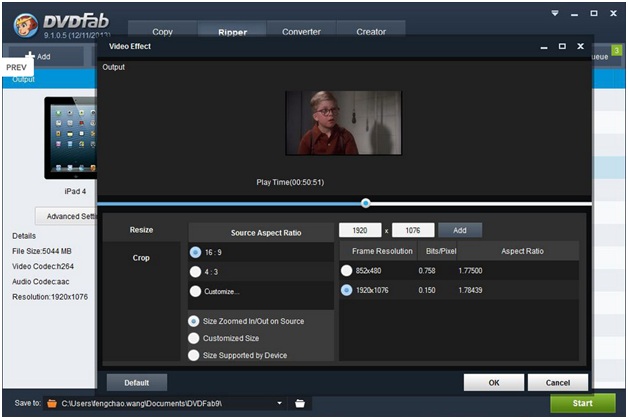You spend hours in manually ripping each part of a DVD, one at a time and after all that, what you get is a low quality content. Well, ripping a DVD is a tough work as it’s not as simple as cut, copy and paste. Since DVDs store its content in DAT format, you can copy or use it on other platforms. It’s a read only data and that’s the main reason we need to rip a DVD so that we can play it on other devices. Now, the question arises which is the software we should use to rip DVD. The answer is DVDFab DVD Ripper. DVDFab is the DVD ripper software which you need to rip DVDs at a much faster and convenient way.
It takes a lot of time to rip DVD by using a DVD Ripper software. You would agree with our statement after reading this post that DVDFab DVD Ripper is one of the best DVD ripper and DVD Converter software available in the market. It can easily rip and convert DVDs to other file formats. DVDFab DVD Ripper supports all major formats and it is equipped with Intel Quick Sync and NVIDIA CUDA for faster conversion.
DVDFab DVD Ripper have generic presets available in it which is used to accommodate other devices. Apart from that, DVDFab also allows only audio extraction, batch ripping, control over video formatting and much more amazing features. DVDFab works with Mac, Windows, and iPhone and is very much easy to use.

Special Features of DVDFab DVD Ripper:
- It supports all major video formats: The DVDFab is capable to rip DVD to almost all major formats like WMV, FLV, AVI, H.264, Xvid, DivX, MPEG-4, MKV.4K, MP4.4K and H.265. Not only this, the latest update of DVDFab is compatible with iPhone 6, iPod, iPhone, PSP, PS3, Xbox 360, Apple TV etc.
- It can even rip DVD to audio formats: One of the most amazing feature of DVDFab DVD Ripper is that it can extract only audio part from content to play it on music players. It also supports audio formats like MP3, M4A, WMA, MP4 and WAV.
- A user can set exact conversion segment: There comes a situation when we only needs a part of the content but most of the software do not give us the freedom to do this. However, DVDFab allows a user to control conversion segment which means a user can convert the needed part only instead of converting the complete content of DVD.
- It allows users to set video format: DVDFab gives you the freedom to easily set and convert conversion parameters like frame size, audio bitrate, aspect ratio and image cropping. To add more to it, it also offers a real-time updated value for file size so that a user can see the effect of his changes and keep the changes which he needs the most.
- DVDFab DVD Ripper offers batch Conversion: Another most important feature of DVDFab DVD Ripper is that it allows batch conversion which means a user can rip several files at a same time thus saving a lots of time and efforts of doing it one by one.
System Requirements for DVDFab DVD Ripper:
- Windows 8/7/Vista/XP (32-bit/64-bit)
- Pentium II 500 MHz
- 512 MB of RAM
- 20 GB of Free Hard Disk Space
- A DVD-R(W) or DVD+R(W) Drive
- Internet connection required to register.
There is no doubt in the fact that DVDFab DVD Ripper is the perfect ripper you need. You can easily get the free demo version of DVDFab from its official website.