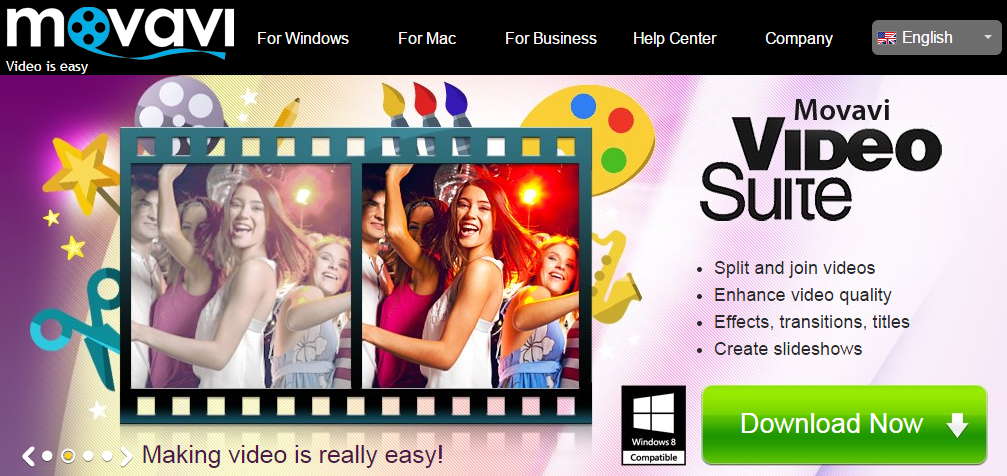
Now-a-days internet is flooded with tons of high quality movies and video making softwares. Most of them claim that they are best, but harsh truth is that they all are useless. Not all of the available softwares are trash; some of them are excellent too. So in this post I am going to introduce with amazing and useful software, which you can use to create movies, edit videos, images, and audio, convert them and much more.Name of that software isMovavi Video Suite,It’s a complete video making and editing software.
Movavi Video Suite has the widest range of features satisfying all multimedia needs of a user. It can be an audio, image or a video Movavihas an individual feature for it. The main benefit of using a single tool for different work is consumption of less memory. So use this tool and make a movie of your own.
Convert, Edit, Create Movies
With the editing features available in Movavi Suite you can apply a number of improvements, filters, and effects to your videos. It truly lets you get power over the way you would like your video to turn out. This video software also comes with the element of capturing video coming from webcams and even ripping video. After creating your video you can save it in more than 200 formats.
Key Functions of Movavi Video Suite
- Convert any video – including HD – to any format or device.
- Rip, backup and copy unprotected DVDs.
- Edit videos on the timeline with a choice of powerful video tools.
- Insert video transitions; add soundtracks and custom text titles.
- Apply artistic effects, instantly improve video quality.
- Create stunning photo slideshows.
- Capture video – including HD – from MiniDV camcorders and webcams.
- Split and join video, cut out unwanted segments with a single click.
- Download online video from YouTube and other websites.
- Burn data, audio, video CDs and DVDs, create ISO disc images.
System Requirements ForMovavi Video Suite
- Intel or AMD compatible processors, minimum 1 GHz.
- 256 MB to 1 GB RAM sizes (according to different operating systems).
- The most updated version of QuickTime Player for MOV file processing.
- Needs administrator permission to install it so you must be logged into your PC as administrator when you are installing it.
- Requires VHS capture device to capture analog videos.
- 250 MB space on hard drive (minimum) for installation and many others. Note that installation space can be more, then are acquired according to version you are trying to install and windows you are using.
Final Words
Movavi Video Suite is complete package software if you are looking for trustworthy and reliable software to convert, watch, edit and convert movies and audio. The user interface of Movavi Video Suite is simply awesome; there are very large buttons which indicate what task they perform. You don’t have to navigate much as all the features are present from the start screen itself. Movavi Video Suite is also very for a child to understand. These all are not my own words, there are many users who are praising this tool.




