
We share what web browsers are available for Android, which we have installed and tested using a slow internet connection and show better performance. We share the best and fastest mobile browser for Android,
It is our personal experience, which may vary according to the geographical location and the connection of each person, but all of the details are quick and fast.
They are ordered by their advantages in a general sense.
All have the elementary functionalities that a mobile navigator must have, including others of great utility, that we detail.
We try to clarify the limitations of each of them to avoid disappointment because the speed is not only what we need in a mobile browser.
Google Chrome
As in the web version, Google Chrome for mobile is an excellent browser.
It is fast, light and mainly very safe.
It facilitates the synchronization in the background with our Google account, so we can have on the phone and the computer at the same time, the same data (bookmarks, history, passwords).
Supports Data Saving Mode by compression (up to 50%), Offline Mode or saved pages to read offline, and Incognito Navigation Mode.
It makes it easy to search by voice, translate content and open tabs using gestures.
We can also open email addresses, phone numbers and links in text format on the pages, just by pressing them.
The performance and speed of navigation are ensured through the huge network of Google servers, (including Google Cloud).
Chrome does not support Flash, due to recognized vulnerabilities in this format.
All the functionalities of Chrome are totally free, which does not happen with many other browsers since their developers to be able to monetize them, block the most attractive ones. Keep reading- 9 SEO tools to position a website that is also free
UC Browser
According to my modest assessment, UC Browser is the most prominent browser after Chrome.
Due to its lightness, speed and the functionalities it includes, it has become a mobile browser preferred by many.
It was originally created for low-speed connections and includes data saving mode and advertising blocking, among other features.
Puffin Browser Free
Puffin is a mobile browser that is promoted as the fastest of those available for Android.
The traffic through it is encrypted, so we can use them in open Wi-Fi zones without danger.
Includes Incognito Mode and three types of controls: Gamepad (game controls), Virtual Trackpad (Mouse Simulator) and keyboard.
Supports data compression and flash, ideal for players.
It has Desktop view and Mobile view and two themes (light and dark).
It is necessary to know that the servers and data centers of Puffin are in the USA, so the benefits of speed and functionalities of uploading to the cloud are limited outside of this country.
In the free version, you have to support advertising and Flash content is only available for a limited time, it also does not include ad blocking.
Opera Mini
The mobile version of Opera is a classic among phone browsers.
It’s fast, simple and with the most useful features.
Among them the Data Saving and the Advertising Blocking.
It is customizable with several themes, three types of designs, night mode and full screen.
Opera includes the useful function of saving the pages to read without a connection.
Dolphin Browser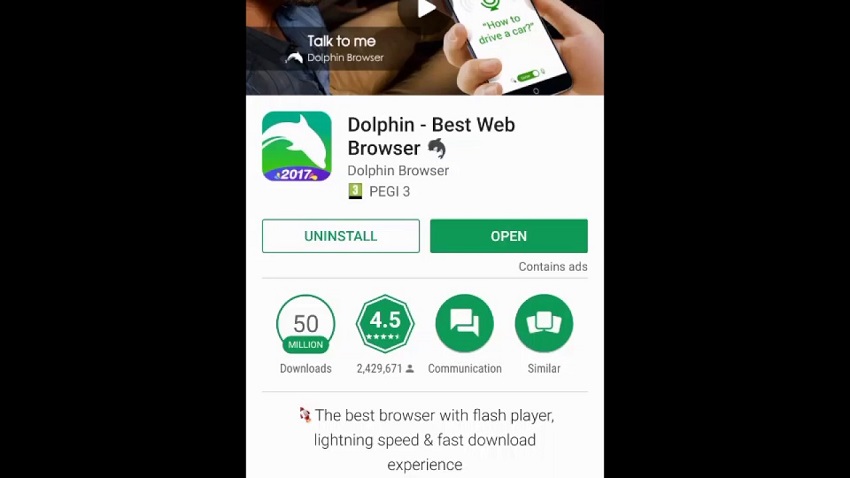
Dolphin is a mobile browser with a very good reputation.
In its most recent versions includes the JetPack mode, which allows accelerating navigation.
It includes several functions such as Adblock to block ads, Gestures to activate functions by moving the device, a Flash Player with an additional Game Mode.
Also, Smart cache to save static content and make pages load faster and the function of Preloading pages.
It also includes a module for time, which must be activated in the Configuration.
Other Addons (add-ons) are available and can be downloaded and added.
You can choose between different Themes and customize them.
Another of Dolphin’s most appreciated features is “Backup and restore”, which stores settings, bookmarks and web data on the SD card.
With a Dolphin Connect account or using our Google account, we can synchronize with other devices. An extension is also available to synchronize with desktop versions of Chrome, Firefox, and Safari.
Lightning
Lightning is an open source browser created by the young programmer Anthony Restaino and not by a company like the others.
Its simplicity and minimalism is incredible, which allows it to achieve a fluid navigation.
It does not have the resources of other browsers, its advantage is its simplicity.
Firefox
The mobile version of Firefox is used mainly by fans of this popular desktop browser.
With similar characteristics, it stands out for being open source and emphasizing privacy.
Features such as the possibility of synchronization with a Mozilla account, privacy settings, availability of add-ons and the ability to save pages in PDF are highlighted in the browser.
Maxthon
Maxthon is another classic of mobile browsers.
It facilitates the synchronization of our data with other devices, using the Maxthon service in the cloud.
It includes several functions such as Ad blocking, Private mode navigation, Flash, Gesture navigation, Preload mode, Night mode and a QR code reader among others.
Boat Browser Free
The free version of Boat Browser is another popular mobile browser.
Supports Flash, navigation through gestures, voice control commands and cache saving on the SD card.
It includes several tools in a sidebar that can be customized, including a QR code reader, a floating bar, a tool to make and edit screenshots, full-screen view and others.





