
The digital world is always in constant change. The recent approval of Article 13 in the European Parliament, which directly influences the exchange of images subject to copyright, or the new Data Protection Regulation (RGPD) have meant that websites and users have to update themselves in terms of privacy. If a user is concerned about protecting privacy on the Internet, they must know what tools to use and read well the conditions of what they accept.
However, what is the keys for a user to protect their data on the internet? What are the browsers to use? Do operating systems matter? Here we tell you.
3 Keys to protecting privacy on the Internet
Web browsers
Internet browsers are the first space where the protection of the user can be violated and, therefore, it is important to choose well which one to use. The most widespread browser among users is Google Chrome, with 60% of the public that chooses it, above the other options. In recent years, much has been written about the reasons for distrusting Google Chrome. And is that there are several occasions in which it has been shown that Google is not the company most concerned about the encryption of information, and its use consumes a lot of RAM, so it is not the most suitable for low power equipment.
There are other options, the best known is Mozilla Firefox, which consumes less RAM and has more careful privacy options. Vivaldi, Yandex or Kiwi Browser are other browsers that offer improvements in security and allow more moderate consumption of the system, such as with Vivaldi, which is capable of putting the tabs in hibernation mode, a good utility to optimize resources.
You may like-The best browsers of 2019
HTTPS protocols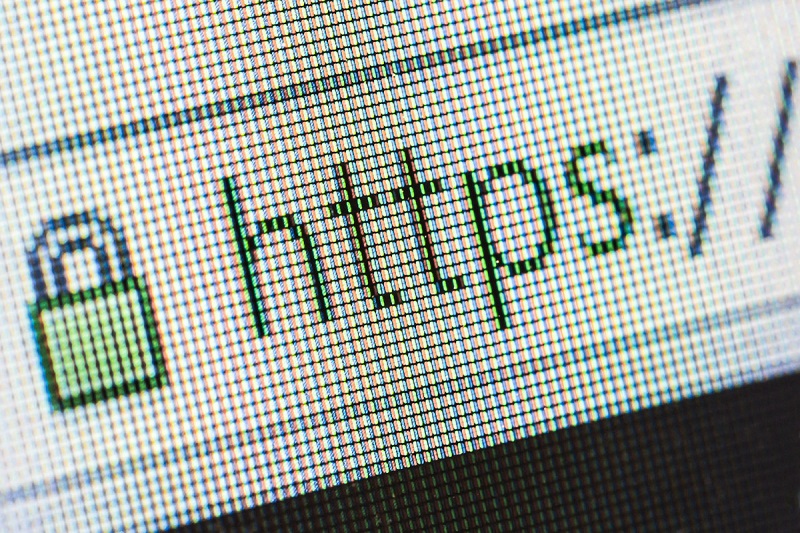
Another fundamental issue that worries users in a cybersecurity issue is online buying and selling processes. Although online shopping is absolutely widespread and accepted by users, there is still some distrust of certain platforms. And payment gateways that do not offer a refined and transparent experience for payment. It is an important key to protecting privacy on the Internet.
An indicator that the web is safe is the encryption of HTTPS protocols. Which will appear in the URL of the website during the purchase? This change guarantees a secure connection between the user and the page since it inhibits the actions of unauthorized persons. The encryption of data allows a secure connection, fundamental for the user concerned about their privacy.
Cookies
Cookies are used to store user information on the web and are a record of your activity that allows you to know the profile of the user to remember their access or know their habits. It facilitates the user’s experience while focusing on it more individually. But third-party cookies, which are created when the website has components stored in different domains, can generate conflicts in the privacy and anonymity of the user on the web.
A good measure is to clean the registry of cookies from the computer periodically. As well as to read carefully what is accessed when cookies notices are accepted. Maintaining the privacy of the data is becoming more complicated every day. But it is essential for anonymity on the web. Operators and browsers make a difference in the privacy of users.



